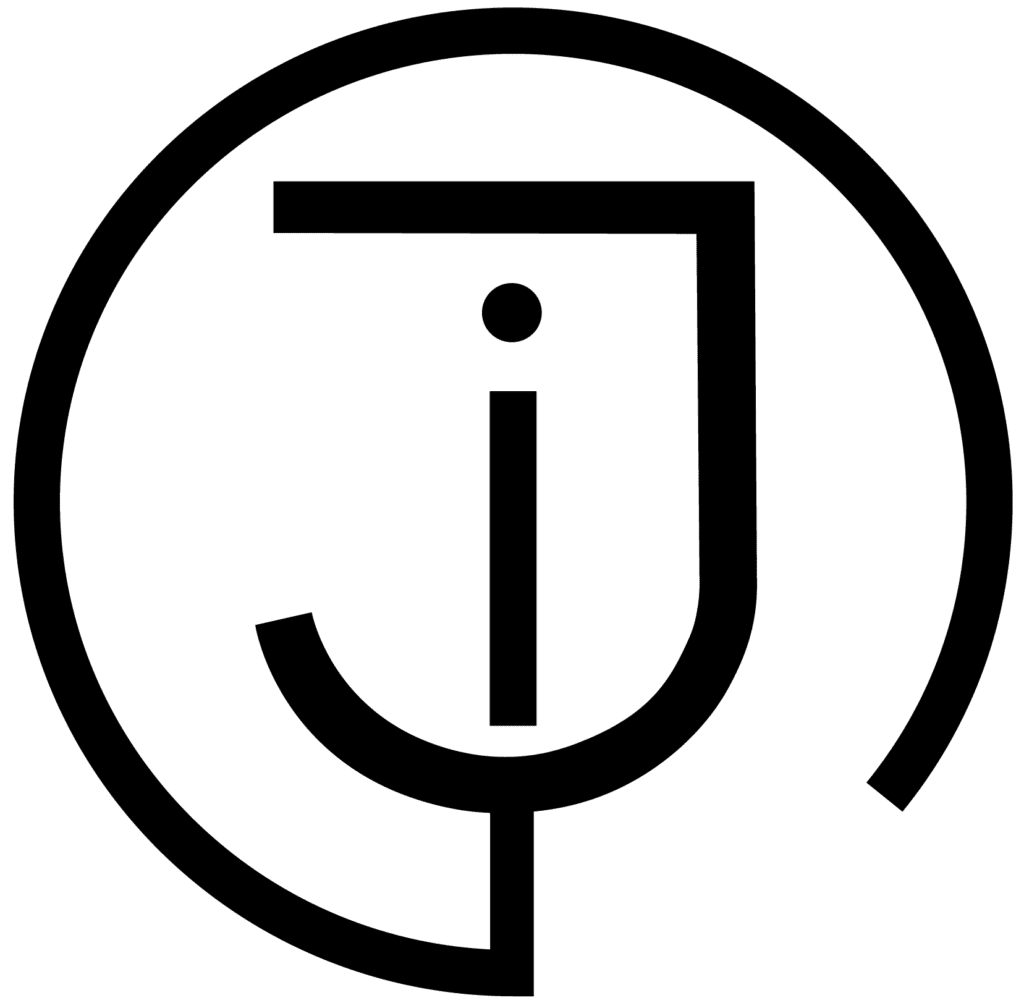Website speed can be affected by many factors that are worth evaluating and optimizing to ensure a good user experience. The average loading time of a website can vary greatly depending on a number of factors, including the size of the website, the type of content, the quality of the hosting service and the speed of the Internet connection. Based on various practical studies and data, this should aim for a website loading time of 1.5-2 seconds and even faster.

Site speed dependence factors
Here are some of the main factors that affect website speed:
Server selection and hosting quality: Hosting services and the type of server you choose can have a decisive impact on the performance of your website. A poorly configured or underpowered server can slow down the loading of a website. Read more about Hosting: What is hosting and how to choose the right one.
Content size and optimization: Large content sizes, including images, video files, and scripts, can result in long site loading times. Optimally optimizing your content by reducing its size can help improve speed.
Network infrastructure: The strength of the network, the data transfer and quality used, as well as the strength of the user's connection can affect the website's response time.
Caching and Content Delivery Networks (CDNs): Caching technologies and content delivery networks make it possible to speed up the performance of a website, because it allows you to store certain content in memory or to serve it from a closer server location to the user.
Optimizing scripts and files: Untidy code in CSS, JavaScript, or other files, as well as unused or unnecessary code, can cause a website to take longer to load.
These factors form a complex website speed ecosystem, and when evaluated and optimized, improvements in website performance and speed can be achieved.
How to improve website speed
Optimize images and content: Reduce the size of images and content, choose the right file format (eg JPEG or PNG), use image compression tools, and implement lazy loading so that images only load when they are visible to the user.
Use caching and CDN: Install a "Cache" to hold stored information and allow the server to respond to requests faster. Also use content delivery networks (CDNs) to deliver content from the server closest to the user.
Optimize CSS and JavaScript: Reduce the size of CSS and JavaScript files, speed up their loading time and reduce the number of unnecessary requests to the server.
Choose faster hosting: Check out the services and maybe choose a hosting service that offers better speed or is customized for your website. Hosting plans.
Reduce server load: Optimize the database, implement caching mechanisms, reduce script execution time and use efficient server resource allocation strategies.
Regular inspection and optimization: Constantly check your website performance using various tools and implement necessary fixes to continuously improve your website speed.
By applying these guidelines and making appropriate changes, you can improve your website speed and provide a good user experience. Choosing optimal solutions can reduce loading times and increase user comfort.

Tools used to test website speed
- Google PageSpeed Insights: Google has created this free tool to check both the mobile and desktop versions of your website. It provides recommendations to improve website speed and performance.
- GTmetrix: This tool can also help you measure website performance by showing different performance metrics such as load time, content size, and other factors. It also provides suggestions and tips on how to improve website speed.
- Pingdom: The Pingdom tool allows you to measure your site's load time, and you also get a detailed report on your site's performance, identifying potential problem areas.
- WebPageTest: This tool provides detailed reports on website performance worldwide and also allows you to measure how the website loads in different geographic locations.
- Lighthouse: It's a tool built into browsers like Google Chrome. It provides a detailed report on website performance, correctness, accessibility and other criteria.