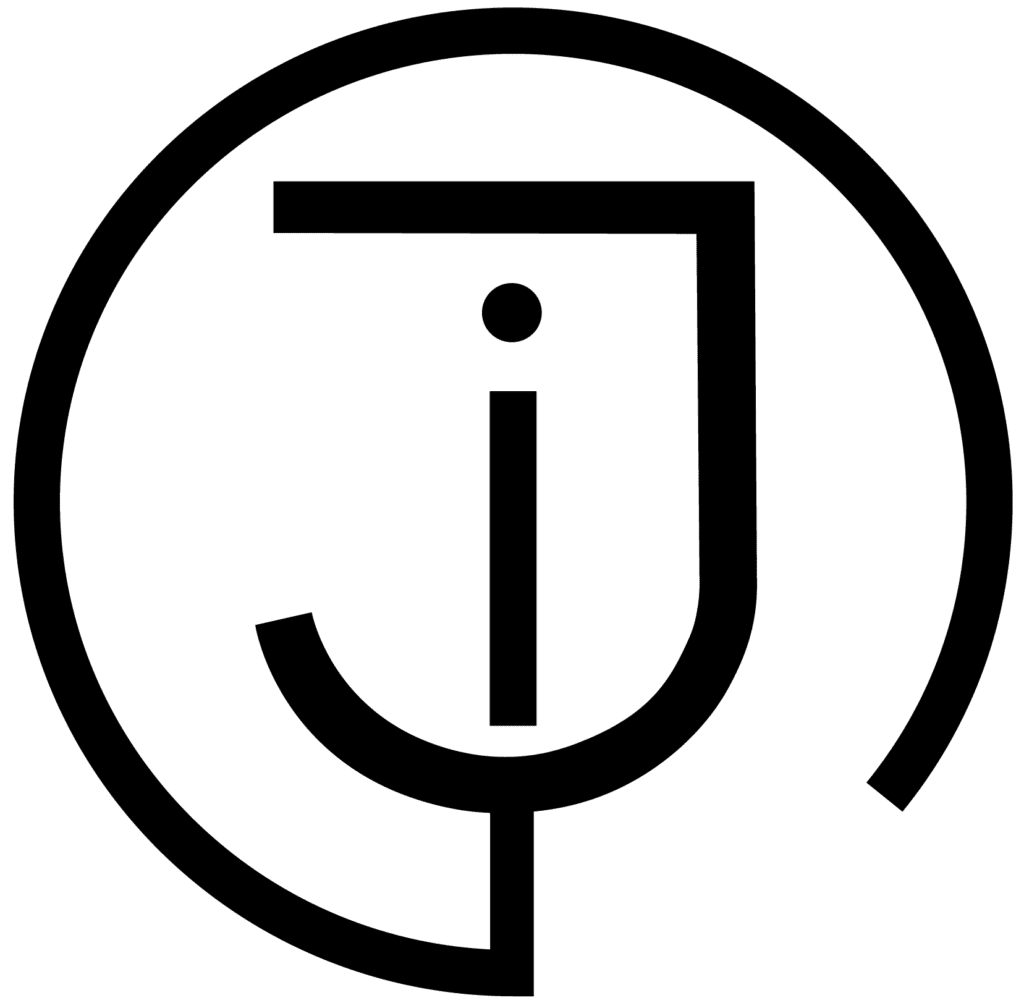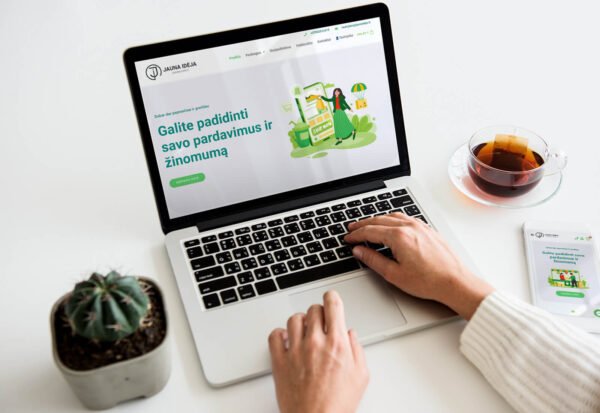✅ Website maintenance – WordPress receives new updates regularly, usually several new release updates every month, which improve the security and performance of the platform. To ensure your WordPress site remains secure, the site requires consistent maintenance of the core code and any plugins that may be used .
✅ WordPress Website Maintenance, What Should You Do?
Maintenance of WordPress websites is essential to maintaining the security, operation and performance of the website. Here are some important steps you can take in the maintenance process:
- Install regular updates: Install WordPress core updates, theme and plugin updates on time. This will help keep the site secure and up and running.
- Data security: Make sure you use strong passwords, have an updated version of WordPress, and use security plugins or additional security solutions if necessary.
- Backups: Back up your website regularly. That way, in the event of an error or malicious hack, you can restore your site from a backup.
- Speed and Performance: Optimize your website for speed and performance. This can include changing the hosting service, optimizing images, managing website capacity and plugins to speed up your website.
- Security implementation: Implement additional security plugins or tools, such as data encryption, two-factor authentication, and monitoring tools, to prevent potential malicious activity.
- SEO updates: Track your website's SEO (Search Engine Optimization) status. Add new content, make sure your website pages are properly indexed and optimized for SEO standards.
- Periodic checks: Regularly check the website for errors, check the browser console for warnings or errors, make sure that all pages and links are working correctly.
- Feedback and feedback: Monitor user behavior, feedback and feedback to improve the user experience of the website.
Maintenance is an ongoing process, and regular attention to these aspects will help your WordPress site stay secure, efficient and productive. If you are unsure about performing certain maintenance steps, you may want to consider the help of a service provider or professional to ensure that your website is in good working order.
✅ Regularly updating an old WordPress site:
Websites usually run on leased servers that are maintained and whose software is constantly updated. Usually, users of "hosting" services do not even notice this, because these services are constantly working to "patch" newly discovered security holes, so that the servers can use more modern hardware and software and be faster.
For more information on the differences, see our article: LiJIA