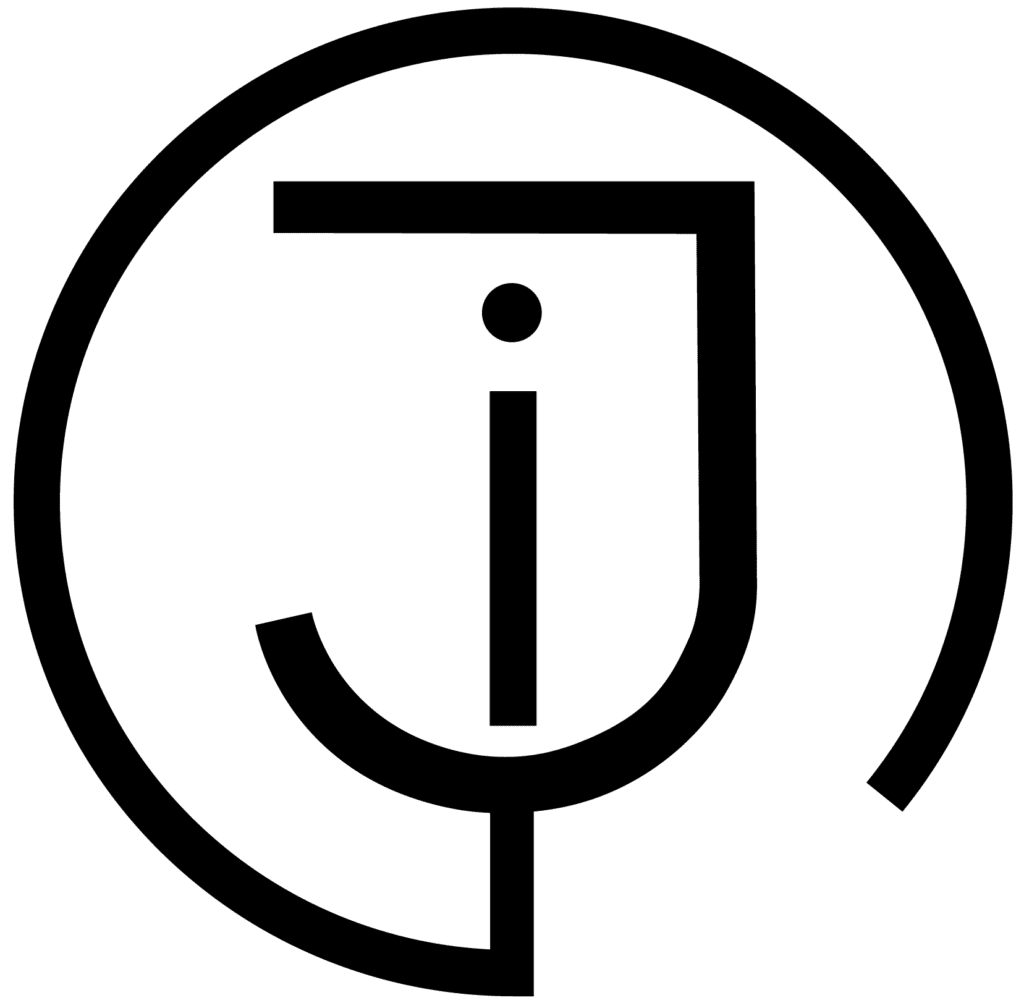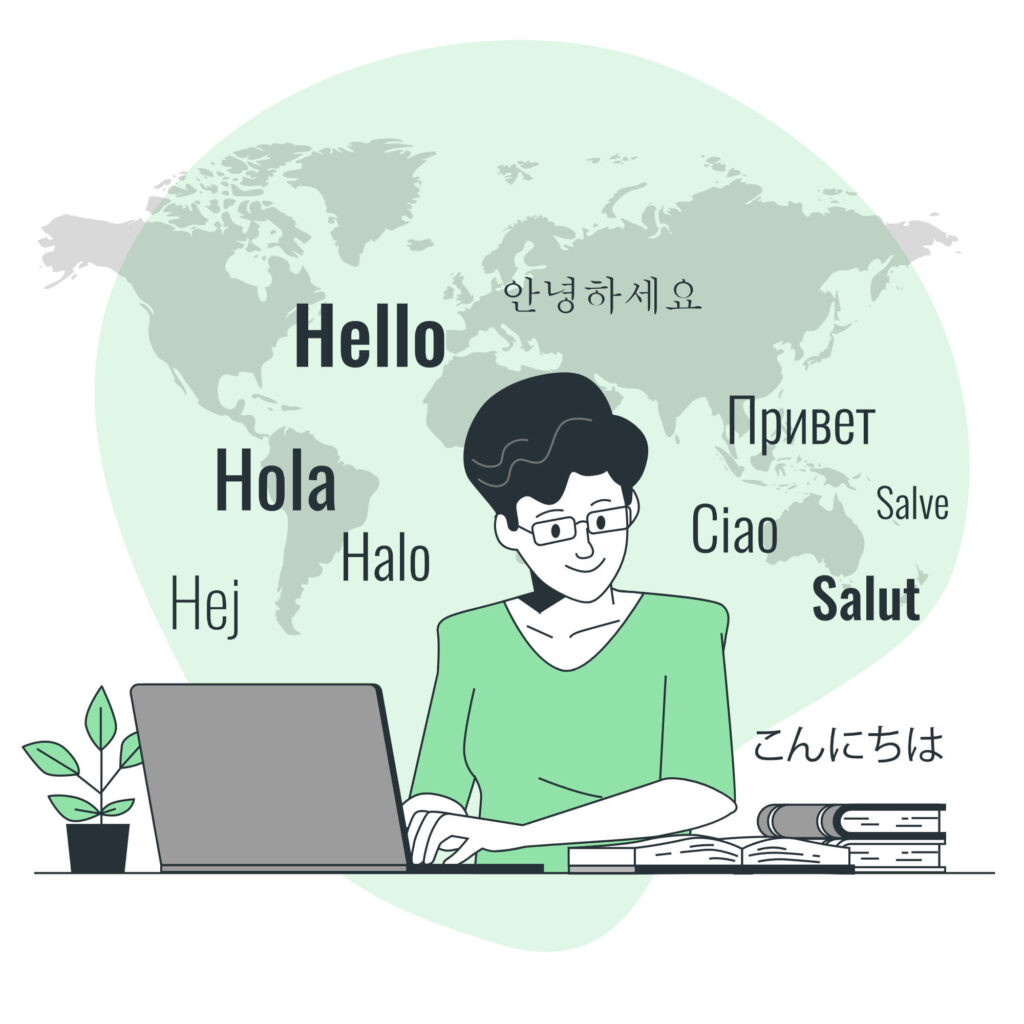Website functions – usually, the website has basic functionality at the beginning: Menu, contacts, home pages. But in order for the website not only to work, but also to stand out, develop user experience, encourage visitors to return or convert – it is worth considering additional functions. In this article, we will discuss what such functions can be, who they are intended for, and what is worth choosing based on.

Live chat / Chat / Live help
This feature allows the visitor to get help instantly.
Who benefits: For stores, services, where customers may have questions before purchasing.
Advantages: Greater sense of trust, fewer gaps in the purchasing process, possibly increased conversion rates.
Blog/article section
Regular content – articles, news, tips.
Who benefits: For those who want to be visible in Google search, provide value, and demonstrate expertise.
Advantages: Fresh pages are better indexed, visitors return often, helps with SEO, and develops an expert image.
Translation
If you have or plan to have customers from different languages/regions, it's worth having a multilingual option.
Who benefits: For international businesses, local ones with a multilingual audience.
Advantages: reach future markets, visitors feel "at home" in the language, can improve conversion in those groups of visitors in the country.
Login / user account
A feature where a visitor can create an account, profile page, see history/orders/favorites list.
Who benefits: E-stores, subscription services, courses, platforms with user content.
Advantages: Greater loyalty, the visitor may return and use the website's features again, and may collect data for marketing.
Animations/interactive elements
Sliding images, effects, hover effects, parallax, interactive buttons.
Who benefits: For creative websites, portfolios, products where emotional impact is important.
Advantages: The website looks more modern, more interesting, and can keep the visitor's attention. But it should be used in moderation so that speed does not suffer.

Additional features of the e-store
Search box
Quickly finds the desired product and offers similar options.
Product comparison
Allows the user to directly compare multiple products based on specifications.
Newsletter
Description: The newsletter feature allows you to collect customer email addresses and periodically send information about new products, promotions, news or tips. Most often, newsletter systems are used for this, such as Omnisend.
Who benefits:
Ensures constant contact with customers.
Encourages return to the store.
Helps increase sales through special offers.
Advantages:
Automatically notifies you of news.
Allows you to segment customers based on behavior or purchase history.
Easily integrated with marketing tools.
Pop-up advertising
Description: A pop-up is a short message that appears at the top, bottom, or middle of a visitor's browsing screen. It is most often used for newsletters, promotions, discounts, or reminders.
Who benefits:
Encourages the user to take action: subscribe to the newsletter, take advantage of a promotion, buy immediately.
Increases conversions because the user doesn't leave the page without knowing about the offers.
Advantages:
Emphasizes the most important information.
Can be personalized based on user behavior (e.g., shown only to those who browsed for a long time or abandoned their cart).
Easily turned off without leaving a negative impression.
Product back-in-stock reminder
Description: This feature allows the customer to receive a notification when the desired item becomes available again in the store. Typically, the customer leaves their email or phone number.
Who benefits:
Maintains customer interest even when the item is temporarily out of stock.
Helps reduce lost sales due to temporary product shortages.
Advantages:
Automatic notifications to the customer without manual work.
Increases the likelihood that the customer will return and purchase.
Improves customer experience as they don't feel disappointed by a sold-out item.
Reminder about an incomplete purchase (Cart Abandonment Reminder)
Description: Automatic emails or notifications are sent when a customer leaves items in their cart without purchasing.
Who benefits:
Reduces the number of unfinished purchases.
Encourages the customer to complete the purchase process.
Advantages:
You can offer a discount or special offer to encourage a purchase.
It is automated, so you don't have to manually track each user.
How to choose which website features are most important to you
Once you understand the plethora of features available, the question may arise – which ones do you really need? Here are a few criteria:
Type of business – what do you sell/what services do you provide?
Goals – do you want to increase sales, improve brand awareness, or gather contacts?
Audience – who visits the website, what do they expect to find?
Budget / capacity – how much you can invest in development and support.
Speed vs. beauty – sometimes added features are nice, but they can slow down the website, so you need to choose rationally.
Website features - conclusion
Additional website features can greatly enhance a website: improve the visitor experience, build trust, drive conversions, or attract more visitors through SEO. The main keyword "additional website features" will help this article be found by those looking for such ideas.
Choose features based on your business needs, visitors' expectations, and capabilities - it's better to have a few that work well than many that don't.
Website features, hard to choose?
When creating websites, we can help you choose additional features based on your business information and website. For more information, read: LiJIA, Website, Types and differences of websites, Website marketing.