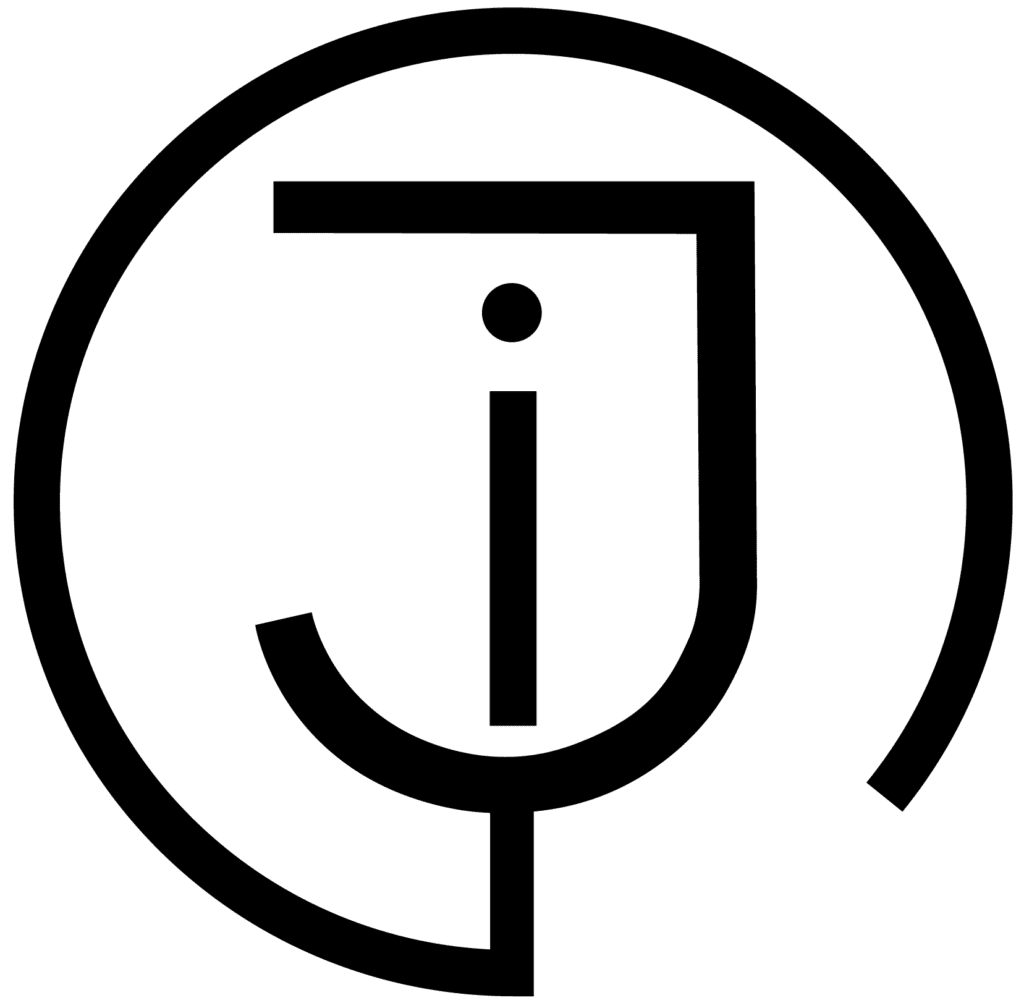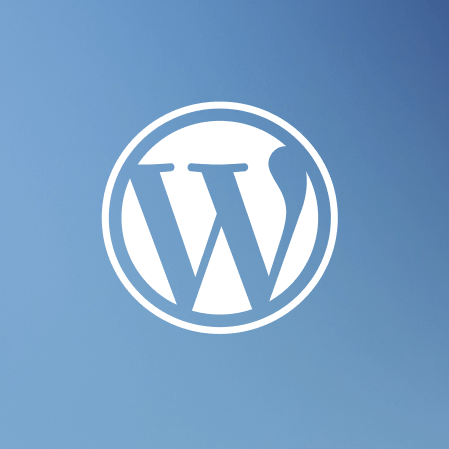WordPress training is aimed at both beginners and advanced users who want to learn how to create, edit and manage their own websites or e-mails. stores on this platform. WordPress is a popular website development platform used by millions of people around the world.
With WordPress training, you can acquire a variety of skills and knowledge depending on the level of training, topics and issues you face. Here are some things you can learn:
WordPress Tutorials for Beginners:
- Domain and website hosting: Learn what domain and website hosting are
- Website development: Kaip sukurti tinklalapį nuo nulio.
- Website Management: An Introduction to Creating, Adding, and Editing Content.
- Choosing Themes: How to choose and apply the right design.
- Installing and updating plugins: An overview of how to install and use and update various plugins.
- Produktai: Kaip į El. parduotuvę susikelti produktus.
Intermediate WordPress Training:
- Site Extension: How to customize a site for different purposes (for example, creative works, e-commerce, etc.).
- SEO: Understanding how to improve a website's search engine optimization.
- Article writing: How to write an article accurately and post it according to SEO requirements
- Data management: Management, editing and management in the database.
- Website maintenance: How to keep your website up to date and secure for regular users.
- Connection of analytical tools: Google analytics, Google Search Console and Facebook (Meta) Pixel.
Advanced WordPress training:
- Programming: An introduction to HTML, CSS, PHP, and JavaScript for greater flexibility and extensibility.
- Website speed optimization: Introductory understanding of website speed plugins, their features and usage.
- Website hosting plans: Comprehensive explanation of website hosting plans, dedicated servers, etc.
WordPress training for business:
- El. Parduotuvės kūrimas: Kaip sukurti ir valdyti el. parduotuvę naudojant WordPress.
- SEO strategijos: Strateginio turinio kūrimas, kad patobulintų svetainės matomumą paieškos sistemose.
- Analysis and measurement: Understanding how to measure website performance and adjust strategy based on statistics.
- Marketing tools: How to integrate various e-mails marketing tools to your WordPress site.
These are just a few of the main topics that can be learned with WordPress training. The content of the training may vary depending on your needs.
Read more on our business blog LiJIA.